Fiddling around with CSL
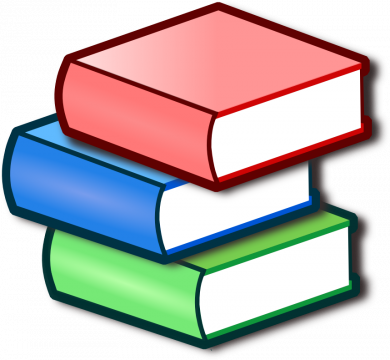
When writing manuscripts and grant applications, you always and again have to update the bibliography. This is what reference management systems are for. There are many of them (see http://en.wikipedia.org/wiki/Comparison_of_reference_management_software). I have been using mostly EndNote, Bibus or Zotero (http://www.zotero.org), which I am using also at the moment. It has the advantages to be truly cross-platform, open-source and compatible with both LibreOffice and Microsoft Office. In the past, I have also been using for a short while Papers (by Mekentosj, who claimed they NEVER would do a Windows version), Bookends, Mendeley, and RefWorks (which is licenced by my university). None of them is perfect and even the most commercialized of them (Endnote, now owned by Thomson Reuters) destroyed one of my (MS Word) manuscripts totally when it crashed. Some of these programs store the formatting instructions for inline citations and the bibliography in the so-called CSL (Citation Style Language, an XML-type language, http://en.wikipedia.org/wiki/Citation_Style_Language).
However, I could not find an easy editor for CSL: the in-built one from Zotero is not great, neither is the online CSL editor (http://editor.citationstyles.org/visualEditor).
However, I needed a way to quickly export my own published papers to create a “List of Publications” for grant applications. Hence I created a group in Zotero and added all my own publications into this group. I now mark them all, right click and select “Create Bibliography from items”. In the pop-up dialog, I choose the style and mark the radio-buttons “Bibliography” and “Copy to Clipboard”). Back in my word processor I just have to paste the clipboard and I most of the work is done. However, I could not find any good style for this, so I created one myself (which is based on Vancouver). Feel free to use it...



