Asustor AS7004T RAM upgrade
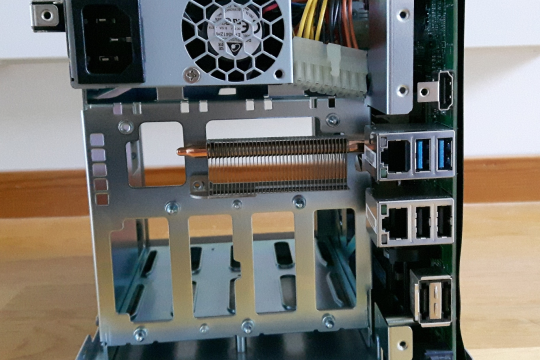
Are you about to buy the new Asustor AS7004T? It is certainly an impressive small NAS server, but it comes only with 2GB RAM and if you want to utilize some of its cooler capabilities (like running virtual machines) you need to add RAM. Its specs are uninformative ("2GB SO-DIMM DDR3 (Expandable. Max 16GB)") and the memory installation guide misleading. However, it really does have two RAM slots for DDR3 SO-DIMM. The device that I bought had 2GB RAM glued into the user-serviceable RAM slot, while the virtually inaccessible factory RAM slot was empty. If you want to add RAM, it requires you to void the factory warranty as the empty RAM slot is not accessible without removing the screw that is covered by the "Void if removed" sticker. Anyway, almost complete disassembly is required for you to access the free RAM slot, which is not for the faint of heart. Especially since Asustor's own YouTube video shows the disassembly only for the 10-bay AS7010T model, which is significantly different from the AS7004T. The biggest difference between the 7004T and the 7010T is that the 7004T has an additional cooling element screwed to the PCI back plane. This cooling element takes the heat from the mother board, but also makes removing the back plane and the mother board more tricky. You also need to remove the power supply and disconnect the power cables from the motherboard before you can take the motherboard out.

Since I didn't know how to safely remove the glued-in 2-GB module, I got an 8 GB RAM module to upgrade to 10 GB. Once Asustor explains somewhere how to get rid of the glue to be able to take out the factory-installed 2 GB from the user-serviceable slot, I might add another 8. But 10 GB should be enough to run an Ubuntu VM (which could be accessed e.g. via Chrome Remote Desktop or RDP). I don't know what Asustor thought when they assembled the RAM modules the wrong way, but I managed to add the RAM module without destroying anything (except my warranty).



