The eLabFTW electronic lab journal: ready for prime time?
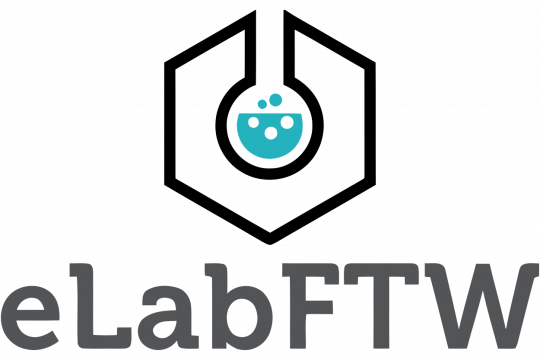
Some love it and some hate it: the electronic lab journal (ELN). Already a decade ago, the prediction was that in 10 years the paper lab notebook would be a thing of the past. In reality, the majority of academic labs are still using paper in 2022. The transition has not been helped by literally hundreds of commercial offerings that are all mutually incompatible. We started to experiment with ELNs in 2013, testing a few commercial and open source solutions. The worst of the pack did not even allow us to test drive them before buying (e.g. LabVantage seems to think you won't buy once you have tried it, and they are spot-on!). We settled on eLabFTW, an open-source project with the main development happening at the Institute Curie in Paris, France. It's a web application built with PHP and MySQL. There is also a peer-reviewed publication describing it: https://doi.org/10.21105/joss.00146 and a general Nature Protocols review article, that discusses ELN implementation: https://doi.org/10.1038/s41596-021-00645-8.
Deployment for teaching at University of Helsinki
With the recent update to version 4.3, the final hurdle for large scale deployment has been taken. Everybody with a helsinki.fi account can now log into the system with university account credentials. This makes the onboarding of many new users much easier. I am planning to use the system for our new course "Recombinant DNA technology and genetic engineering". At the moment, the server is only reachable from inside the university network. If you want to use it from home, you need to use a VPN. Over the years we have been accruing about 25 users, and it will be interesting to see how the system performs when the user numbers will double or quadruple. The system runs in a docker container on an Ubuntu 20.04 LTS virtual server, which we, unfortunately, cannot upgrade or extend without additional financial support. So if you are interested to use an ELN, secure your spot today by logging into https://elab.ltdk.helsinki.fi, using the "Login through your institution" option on the bottom. You will have the option to choose a team. The team administrator needs to approve you before you can use the system. If you cannot find your lab among the teams, it means that you are the first user from your lab using this system. In that case, you should choose the team "Helsinki University" and contact me via email (michael@jeltsch.org), because I will need to register a new team for your lab, and you will be the administrator of this new team.
Access for visitors
If you do not have a University of Helsinki account, you can still use the system if you are inside the Helsinki University Eduroam network, but you will need to use the "Register now" link, and your account needs to be approved by a system administrator.
Running it on your local machine
The system requirements of eLabFTW are fairly low, and your laptop is likely to have no problems running a local copy of the docker container. While installing eLabFTW on a recent Windows or macOS computer is possible, it is somehow counter-productive as it does not provide network accessiblity and team functionality. Even if you don't need any of that, I would suggest that you repurpose an old desktop computer for this task and run it on a regular Linux server installation. I am happy to answer all possible questions that you might have (from a system administrator's and end-user's perspective).



