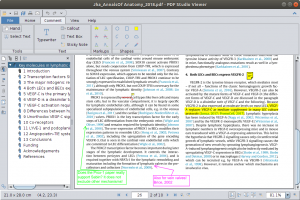Linux
Is Ubuntu 18.04 still using the SSD drive for swap?
By jeltsch on Fri, 05/10/2019 - 12:29In an Ubuntu 18.04 two disk setup (/ on SSD, /home on spinning drive), my Ubuntu 18.04 has still defaulted to use swap space on the SSD although there was a swap partition of the same size on the spinning drive. This was not a new install, but a system upgrade from 16.04 (where I had created a swap partition manually on the spinning drive to spare the SSD). Linux is able to determine whether a drive is spinning or not, but apparently the installation/upgrade script was not very smart.
Linux copy (cp)
By jeltsch on Wed, 04/17/2019 - 10:29In order to copy all xml files from one directory to another without overwriting existing files with the same name:
cp -vnpr /source/*.xml /destination